
Sharing Virtual Spaces is More than a Headset
One of the questions that the Hubs team is often asked is about the benefits of shared virtual environments compared to traditional video conferencing. While Hubs was built to support virtual reality devices, and there are a number of benefits that a VR headset can provide for meeting with people online, we’ve been interested in understanding the different ways that people connect in Hubs even when they’re on a desktop or mobile device. As we think about the future of mixed reality, it’s important to recognize that the device form factors that people will use will vary from handheld and standalone devices as well as headsets. In this post, we’ll share a few thoughts about how meeting in shared 3D environments (even without a virtual reality device) can provide an alternative to video conferencing, and when it does - or doesn’t - work effectively.
Creating a shared context for conversation
We, as humans, are spatial creatures. As members of different societies throughout history, we have developed to remember and react to different physical locations that we’re in, and to use cues from our surroundings to provide context and guidance about what is expected of us. Architectural decisions are made to enforce or guide specific expectations when we enter a space, and provide cues around whether the expectation is for us to be serious, playful, formal or informal, and anywhere in between - and that applies to virtual spaces, too.
When we meet in groups digitally, we always bring our own context to the virtual meeting spaces. With video conferencing, we are each grounded, spatially, to our own physical location. Video calls lack a sense of shared place, where we are bringing ourselves to a single, shared environment. In video calls, we get a small sense of the other environments that others are part of, but we do not place ourselves cognitively into those spaces, for the most part. Having a shared 3D place that we can connect in allows us to be grounded in a similar place, and cognitively places each meeting participant into the same virtual location as everyone else. This effect can be felt even when the 3D place is experienced through a 2D window - you get the benefits even without a VR headset! This is especially beneficial when the meeting itself involves discussing a form of spatial content. If you need to collectively view and discuss a model of a building, for example, being able to gather around and point at, annotate, and collectively experience that model can result in a more productive conversation.
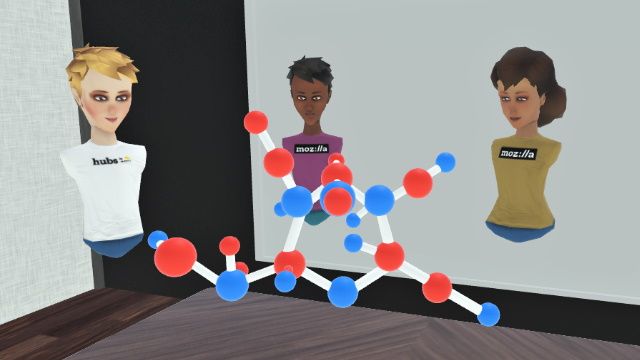
In addition to the environmental cues, having a shared context for conversation in a virtual space means that people may be able to better understand hierarchies of conversations. It also allows for more natural groupings, since people can easily break off from a larger group, organize in smaller groups to have separate conversations (without leaving the shared place), and convene.
By being able to have a shared awareness of which participant is speaking, or indicate via simulated gaze who should react to something, some users may find avatar-based communication more equitable and conversational than video conversations. The tradeoff - at least at this stage of virtual chat apps - is that video is still superior in contexts where eye contact or facial expressions are critical to the content of the conversation being had, but those calls have their own cognitive load.
Preserving identity and anonymity
That said, there are meeting contexts where having anonymity and not showing facial expressions (or the inside of your apartment) may be desirable. With video conferencing, you’re showing up as your full self - albeit, maybe with a filter or a green screen behind you. This tends to work best in virtual meetings where you know the other participants, and are comfortable with how you’re appearing on camera. However, being on video camera may not be the desirable option when there are other people in your physical location who you may not want to expose. Turning the camera off is always an option, but it removes a degree of presence for both you and other participants on the call. Virtual spaces, where you’re represented digitally, can offer a spectrum of privacy for your physical location and identity, which is especially important for virtual meetings that involve a wider range of people who may not all know one another so closely that they’re willing to share that degree of information about themselves.
Encouraging shared spontaneity
Finally, one of the key areas that 3D social applications can provide a new framing for meetings and events is in their ability to encourage spontaneity and delight. When you can create objects, bring in shared content, change your appearance and your environment on a whim, draw socially, and communicate via voice, you open up opportunities for spontaneous, creative thought to occur naturally within the conversation. While this might not be appropriate for all kinds of meetings or events, there are many types of collaboration, social, and brainstorming scenarios that benefit from the less-structured opportunities that can arise from meeting in a shared virtual environment.
We’ve tried to keep these principles in mind as we’ve built Hubs. In our current times, we know that people are seeking alternative ways to stay connected and we encourage them to experiment and explore the value that shared 3D spaces can bring to their lives. If you’re curious about exploring shared 3D spaces, try it out today.
