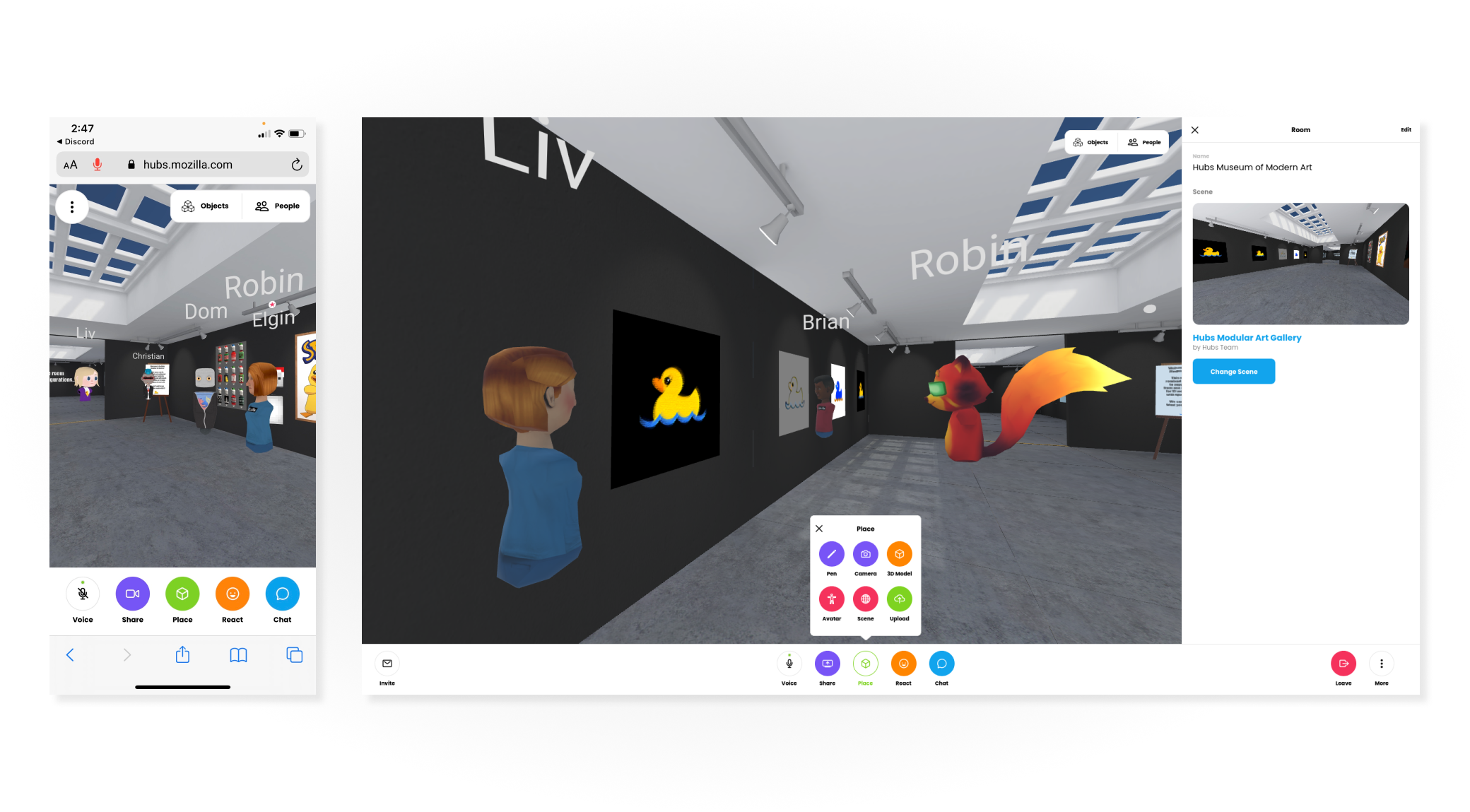
A New Year, A New Hubs
An updated look & feel for Hubs, with an all-new user interface, is now live.
Just over two years ago, we introduced a preview release of Hubs. Our hope was to bring people together to create, socialize and collaborate around the world in a new and fun way. Since then, we’ve watched our community grow and use Hubs in ways we could only imagine. We’ve seen students use Hubs to celebrate their graduations last May, educational organizations use Hubs to help educators adapt to this new world we’re in, and heck, even NASA has used Hubs to feature new ways of working. In today’s world where we’re spending more time online, Hubs has been the go-to online place to have fun and try new experiences.
Today’s update brings new features including a chat sidebar, a new streamlined design for desktop and mobile devices, and a support forum to help our community get the most out of their Hubs experience.
The New Hubs Experience
We’re excited to announce a new update to Hubs that makes it easier than ever to connect with the people you care about remotely. The update includes:
Stay in the Conversation with new Chat sidebar
Chat scroll back has been a highly requested feature in Hubs. Before today’s update, messages sent in Hubs were ephemeral and disappeared after just a few seconds. The chat messages were also displayed drawn over the room UI, which could prevent scene content from being viewed. With the new chat sidebar, you’ll be able to see chat from the moment you join the lobby, and choose when to show or hide the panel. On desktop, if the chat panel is closed, you’ll still get the quick text notifications, which have moved from the center of the screen to the bottom-left.
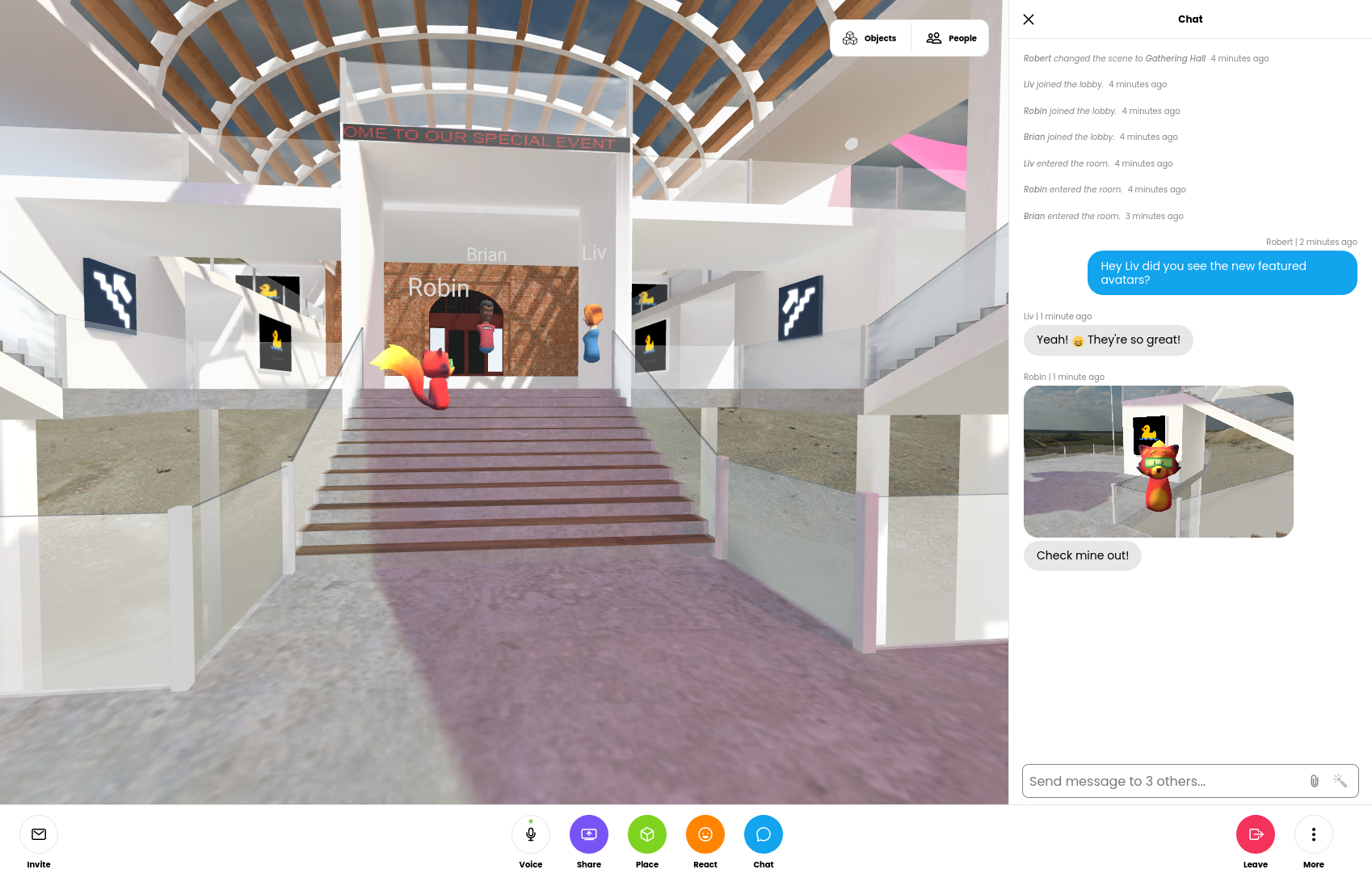
Streamlined experience for desktop and mobile
In the past, our team took a design approach that kept the desktop, mobile, and virtual reality interfaces tightly coupled. This often meant that the application’s interactions were tailored primarily to virtual reality devices, but in practice, the vast majority of Hubs users are visiting rooms on non-VR devices. This update separates the desktop and mobile interfaces to align more to industry-standard best practices, and makes the experience of being in a Hubs room more tailored to the device you’re using at any given time. We’ve improved menu navigation by making these full-screen on mobile devices, and by consolidating options and preferences for personalizing your experience.
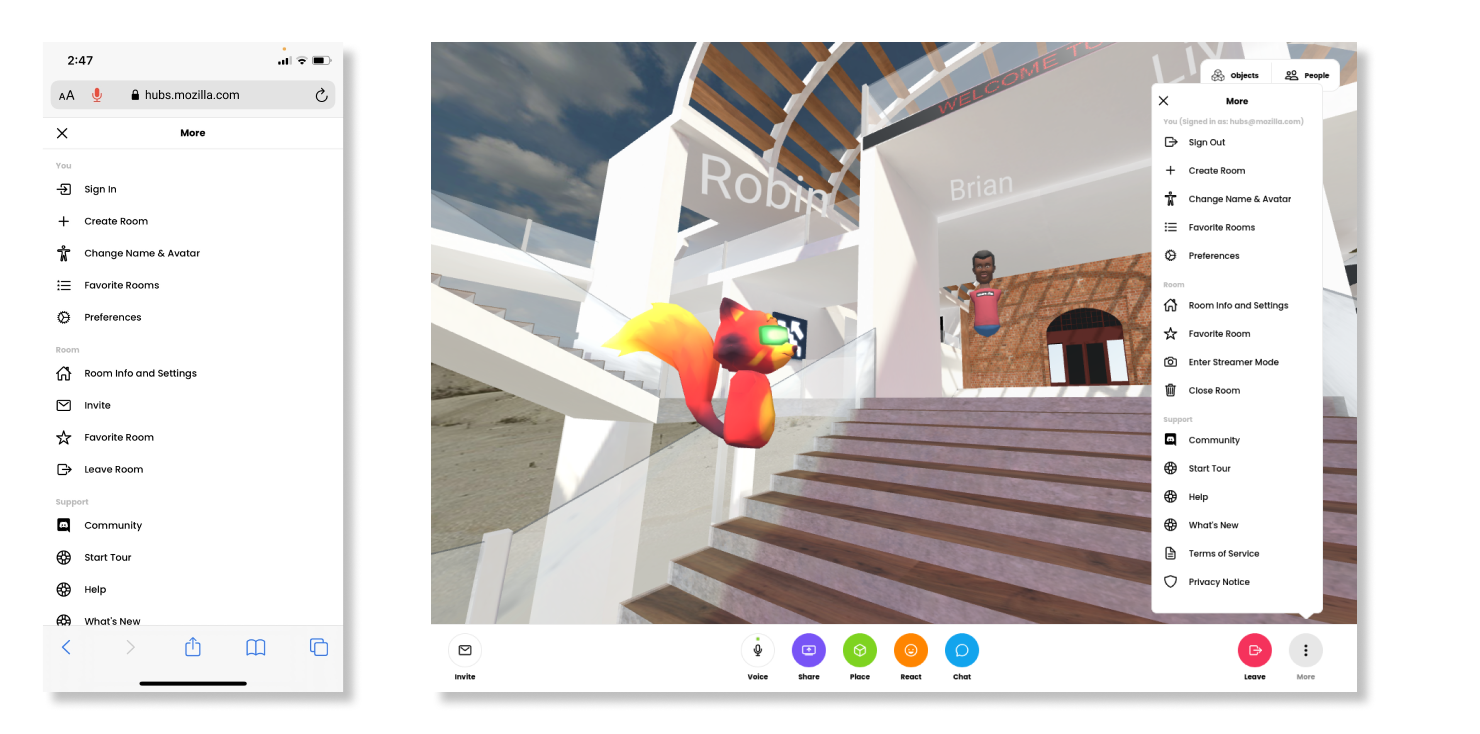
For our Hubs Cloud customers, we’re planning to release the UI changes after March 25th, 2021. If you’re running Hubs Cloud out of the box on AWS, no manual updates will be required. If you have a custom fork, you will need to pull the changes into your client manually. We’ve created a guide here to explain what changes need to be made. For help with updates to Hubs Cloud or custom clients, you can connect with us on GitHub. We will be releasing an update to Hubs Cloud next week that does not include the UI redesign.
Helping you get the most out of your Hubs experience through our community
We’re excited to share that you can now get answers to questions about Hubs using support.mozilla.org. In addition to articles to help with basic Hubs setup and troubleshooting, the ‘Ask a Question’ forum is now available. This is a new place for the community and team to help answer questions about Hubs. If you’re an active Hubs user, you can contribute by answering questions and flagging information for the team. If you’re new to Hubs and find yourself needing some help getting up and running, pop over and let us know how we can help.
In the coming months, we’ll have additional detail to share about accessibility and localization in the new Hubs client. In the meantime, we invite you to check out the new Hubs experience on either your mobile or desktop device and let us know what you think!
Thank you to the following community members for letting us include clips of their scenes and events in our promo video: Paradowski, XP Portal, Narratify, REM5 For Good, Innovación Educativa del Tecnológico de Monterrey, Jordan Elevons, and Brendan Bradley. For more information, see the video description on Vimeo.
