
New in Hubs: Images, Videos, and 3D Models
A few months ago, we announced an early preview release of Hubs by Mozilla, an experiment to bring Social Mixed Reality to the browser. Since then, we’ve made major strides in improving usability, performance, and support for standalone devices like the Oculus Go. Today, we’re excited to share our first big feature update to Hubs: the ability bring your videos, images, documents, and even 3D models into Hubs by simply pasting a link.
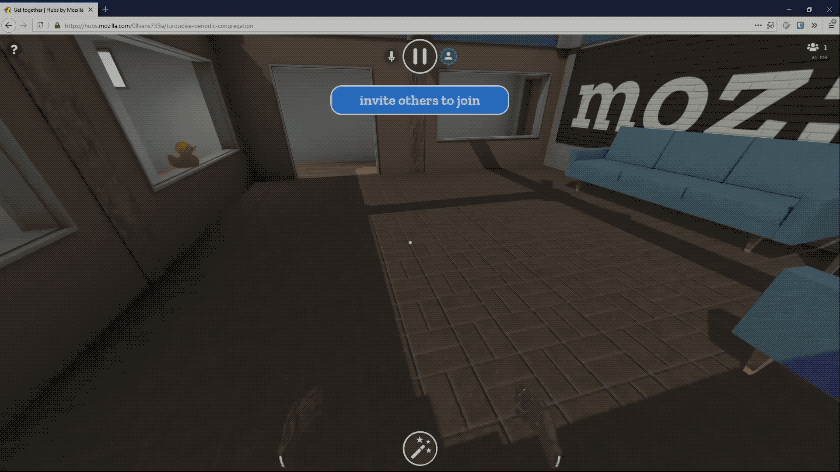
The progress we’ve made over the last several months has strengthened our view that the open web is the best platform for getting together in Mixed Reality. Today, you can join a room in Hubs using any VR device on the market, as well as your phone or PC. It is so easy to use, our team has switched to using Hubs for our regular VR standup meetings!
Utilizing the browser helps us create features that are easy to understand, because people are already familiar with how the web works. You can invite people into a room on Hubs by simply sharing a link - and now, you can bring your favorite content into the room by pasting a link to anything on the web!
If you want to share a video on YouTube, hop into a Hubs room on your PC or phone and paste the URL to the video. It’s that simple! The video will appear in the space and start playing, and can be moved around or thrown up on a wall.
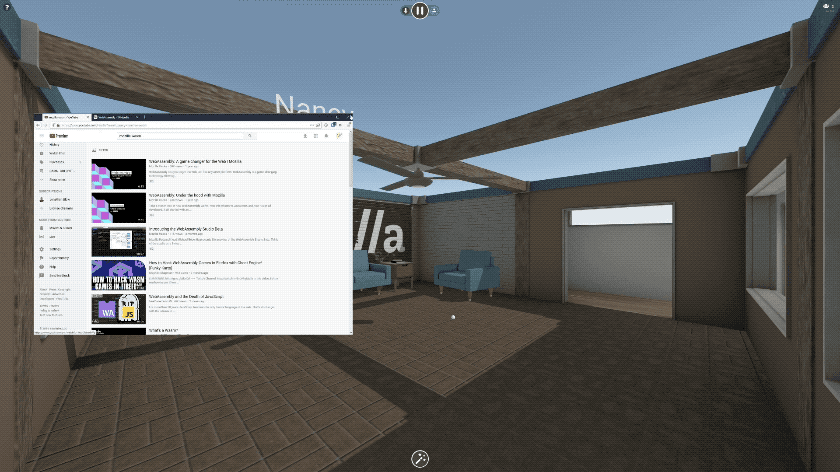
Being able to share a video with friends in VR so easily is transformative, but that’s just the beginning!
You can paste the URL to any image on the web, and we’ve added first-class support for all of your favorite image sites like imgur and Giphy. 3D content also works - you can paste links to 3D models on Sketchfab or Poly, or to any GLTF scene. It’s magical.
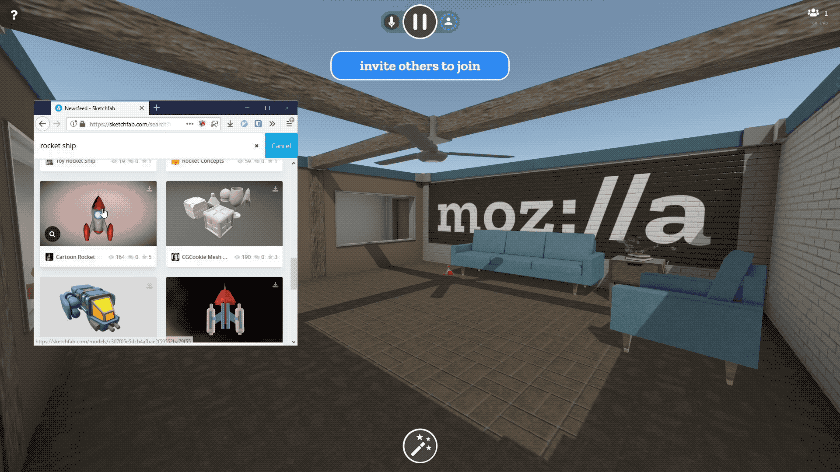
We didn’t stop there. We know that some things you’d like to share, like photos and documents, may be saved on your phone or PC. You can upload files, drag and drop files, or even paste content out of your clipboard right into Hubs. Upload a slide deck as a PDF, and you can flip through it together in VR. Export a 3D model to GLTF and drag it into the browser and everyone else will see it in 3D. Upload a few photos from your phone and everyone can arrange them together into a gallery. Take a screenshot, copy it to your clipboard, and paste it right into the room.
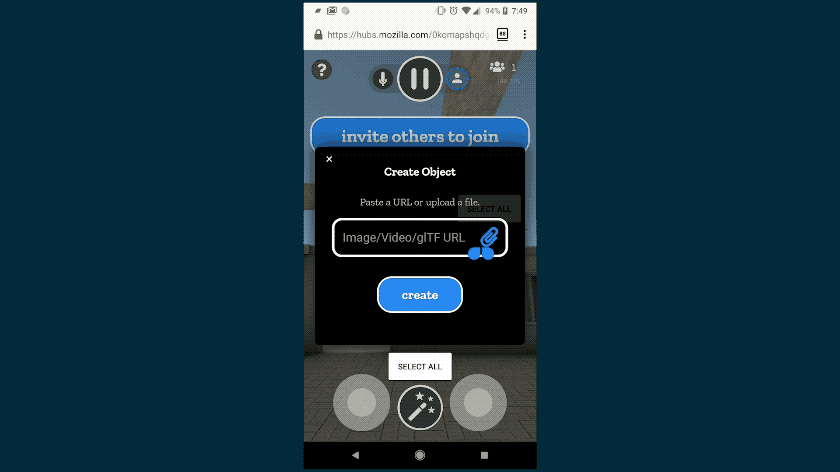
To protect your privacy, we’ve made sure any content you upload is only available to others in the room. It’s encrypted and removed when no longer needed. As always, the code is open source, so you can see how it works for yourself.
We’re beyond excited to see the browser already letting us experience Social Mixed Reality in whole new ways. We think there are endless ways people can use these new features, and we’ll be publishing some short video tutorials to help spark your creativity. We’ll be continually adding more and more supported content types and methods for bringing more media into Hubs. If you have ideas, feedback, or suggestions, please join us in the #social channel on the WebVR Slack or file a Github Issue.
We hope you enjoy this update!

