New Avatar Features in Hubs
It is now easier than ever to customize avatars for Hubs! Choosing the way that you represent yourself in a 3D space is an important part of interacting in a virtual world, and we want to make it possible for anyone to have creative control over how they choose to show up in their communities. With the new avatar remixing update, members of the Hubs community can publish avatars that they create under a remixable, Creative Commons license, and grant others the ability to derive new works from those avatars. We’ve also added more options for creating custom avatars.
When you change your avatar in Hubs, you will now have the opportunity to browse through 'Featured' avatars and ‘Newest’ avatars. Avatars that are remixable will have an icon on them that allows you to save a version of that avatar to your own ‘My Avatars’ library, where you can customize the textures on the avatar to create your own spin on the original work. The ‘Red Panda’ avatar below is a remix of the original Panda Bot.
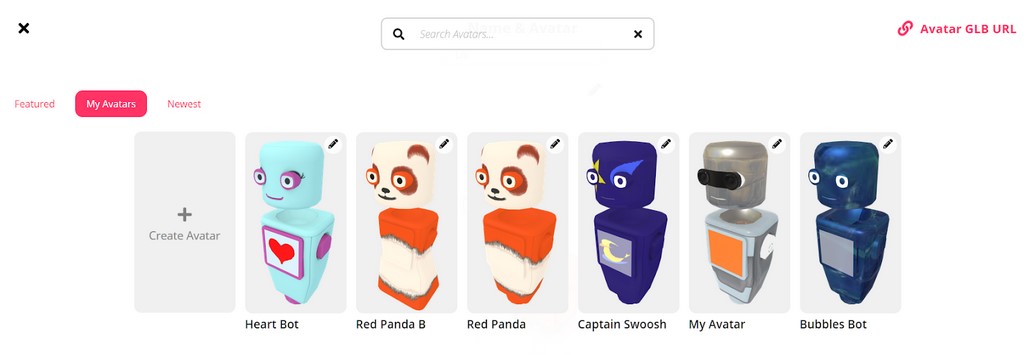
In addition to remixing avatars, you can create avatars by uploading a binary glTF file (or selecting one of the base bots that Hubs provides) and uploading up to four texture maps to the model. We have a number of resources available on GitHub for creating custom textures, as well as sets to get you started. You can also make your own designs with a 2D image editor or a 3D texture painting program.
The Hubs base avatar is a glTF model that has four texture maps and supports physically-based rendering (PBR) materials. This allows a great deal of flexibility in what kind of avatars can be created while still providing a quick way to create custom base color maps. For users who are familiar with 3D modeling, you can also create your own new avatar style from scratch, or by using the provided .blend files in the avatar-pipelines GitHub repo.
![]()
We’ve also made it easier to share avatars with one another inside a Hubs room. A tab for ‘Avatars’ now appears in the Create menu, and you can place thumbnails for avatars in the room you’re in to quickly swap between them. This will also allow others in the room to easily change to a specific avatar, which is a fun way to share avatars with a group.

These improvements to our avatar tools are just the start of what we’re working on to increase opportunities that Hubs users have available to express themselves on the platform. Making it easy to change your avatar - over and over again - allows users to have flexibility over how much personal information they want their avatar to reveal, and easily change from one digital body to another depending on how they’re using Hubs at a given time. While, at Mozilla, we find Panda Robots to be perfectly suited to company meetings, other communities and groups will have their own established social norms for professional activities. We want to support a rich, creative ecosystem for our users, and we can't wait to see what you create!
