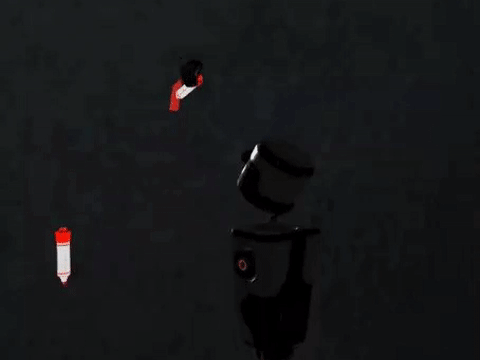
Drawing and Photos, now in Hubs
As we covered in our last update, we recently added the ability for you to bring images, videos, and 3D models into the rooms you create in Hubs. This is a great way to bring content to view together in your virtual space, and it all works right in your browser.
We’re excited to announce two new features today that will further enrich the ways you can connect and collaborate in rooms you create in Hubs: drawing and easy photo uploads.
Hubs now has a pen tool you can use at any time to start drawing in 3D space. This is a great way to express ideas, spark your creativity, or just doodle around. You can draw by holding the pen in your hand if you are in Mixed Reality, or draw using your PC’s mouse or trackpad.
The new pen tool shines when combined with our media support. You can draw on images together or make a 3D sketch on top of a model from Sketchfab. You can also draw all over the walls if you want!
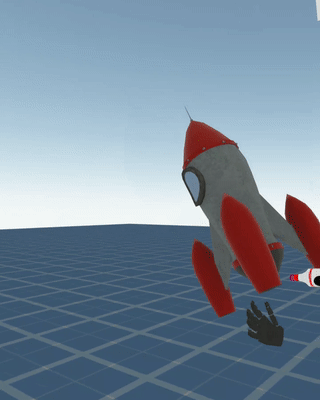
You can easily change the size and color of your pen strokes. You can write out text or even model out a rough 3D sketch.
If you’re using a phone, we’ve also added an easy way to quickly upload photos or take a snapshot with your phone’s camera. Just tap the photos button at the bottom of the screen to jump right into a photo picker.
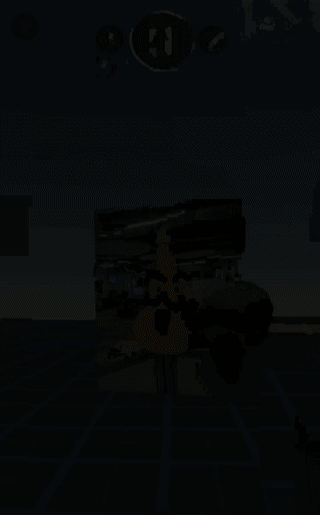
This is a great way to share photos from your library or take a quick picture of something nearby. Selfies can be fun too, but don’t be surprised if people draw on your photo!
We hope you have fun with these new features. As always, please join us in the #social channel on the WebVR Slack or file a GitHub issue if you have feedback!
