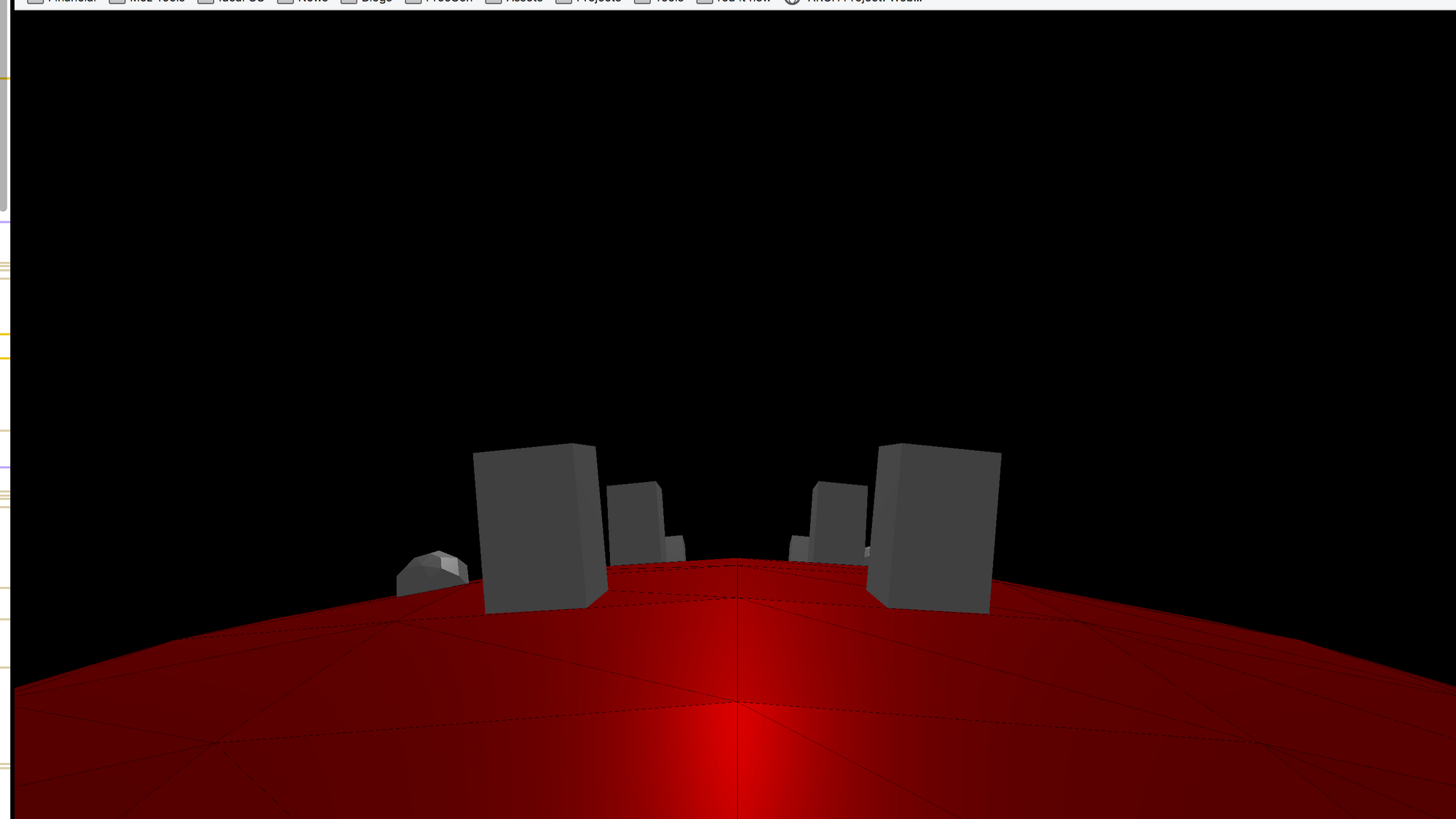
Navigation Study for 3DoF Devices
Over the past few months I’ve been building VR demos and writing tutorial blogs. Navigation on a device with only three degrees of freedom (3dof) is tricky, So I decided to do a survey of many native apps and games for the Oculus Go to see how each of them handled it. Below are my results.
For this study I looked only at navigation, meaning how the user moves around in the space, either by directly moving or by jumping to semantically different spaces (ex: click a door to go to the next room). I don't cover other interactions like how buttons or sliders work. Just navigation.
TL;DR
Don’t touch the camera. The camera is part of the users head. Don’t try to move it. All apps which move the camera induce some form of motion sickness. Instead use one of a few different forms of teleportation, always under user control.
The ideal control for me was teleportation to semantically meaningful locations, not just 'forward ten steps'. Further more, when presenting the user with a full 360 environment it is helpful to have a way to recenter the view, such as by using left/right buttons on the controller. Without a recentering option the user will have to physically turn themselves around, which is cumbersome unless you are in a swivel chair.
To help complete the illusion I suggest subtle sound effects for movement, selection, and recentering. Just make sure they aren't very noticable.
Epic Roller Coaster
This is a roller coaster simulator, except it lets you do things that a real rollercoaster can’t, such as jumping between tracks and being chased by dinosaurs. To start you have pointer interaction across three panels: left, center, right. Everything has hover/rollover effects with sound. During the actual rollercoaster ride you are literally a camera on rails. Press the trigger to start and then the camera moves at constant speed. All you can do is look around. Speed and angle changes made me dizzy and I had to take it off after about five minutes, but my 7 year old loves Epic Roller Coaster.
Space Time
A PBS app that teaches you about black holes, the speed of light, and other physics concepts. You use pointer interaction to click buttons then watch non-interactive 3D scenes/info, though they are in full 360 3D, rather than plain movies.
Within Videos
A collection of many 360 and 3D movies. Pointer interaction to pick videos, some scrolling w/ touch gestures. Then non-interactive videos except for the video controls.
Master Work Journeys
Explorer famous monuments and locations like Mount Rushmore. You can navigate around 360 videos by clicking on hotspots with the pointer. Some trigger photos or audio. Others are teleportation spots. There is no free navigation or free teleportation, only to the hotspots. You can adjust the camera with left and right swipes, though.
Thumper
An intense driving and tilting music game. It uses pointer control for menus. In the game you run at a constant speed. The track itself turns but you are always stable in the middle. Particle effects stream at you, reinforcing the illusion of the tube you are in.
Bait
A fishing simulator. You use pointer clicks for navigation in the menus. The main interaction is a fishing pole. Hold then release button at the right time while flicking the pole forward to cast, then click to reel it back in.
Dinosaurs
Basically like the rollercoaster game, but you learn about various dinosaurs by driving on a constant speed rails car to different scenes. It felt better to me than Epic Roller Coaster because the velocity is constant, rather than changing.
Breaking Boundaries in Science
Text overlays with audio and 360 background image. You can navigate through full 3D space by jumping to hard coded teleport spots. You can click certain spots to get to these points, hear audio, and lightly interact with artifacts. If you look up at an angle you see a flip-180 button to change the view. This avoids the problem of having to be in a 360 chair to navigate around. You cannot camera adjust with left/right swipes.
WonderGlade
In every scene you float over a static mini-landscape, sort of like you are above a game board. You cannot adjust the angle or camera, just move your head to see stuff. Everything laid around you for easy viewing from the fixed camera point. Individual mini games may use different mechanics for playing, but they are all using the same camera. Essentially the camera and world never move. You can navigate your player character around the board by clicking on spots, similar to an RTS like Starcraft.
Starchart
Menus are a static camera view with mouse interaction. Once inside of a star field you are at the center and can look in any direction of the virtual night sky. Swipe left / right to move camera 45 degrees, which happens instantly, not with navigation, though there are sound effects.
Click on a star or other object in the sky to get more info. The info appears attached to your controller. Rotate thumb in a on the touch area to get different info on the object. The info has a model of the object, either a full 3d model of a star / planet, or a 2d image of a galaxy, etc.
Lila’s Tail
Mouse menu interaction. In-game the level is a maze mapped onto a cylinder surrounding you. You click to guide Lila through the maze, sometimes she must slide from one side across the center to the other side. You guide her and the spotlight with your gaze. You activate things by connecting dots with the pointer. There is no way I can see to adjust the camera. This is a bit annoying in the levels which require you to navigate a full 360 degrees. I really wish it had recentering.
Overworld Underlord
A mini RTS / tower defense game. The camera is at a fixed position above the board. The boards are designed to lay around the camera, so you turn left or right to see the whole board. Control your units by clicking on them then clicking a destination.
Claro
A puzzle game where you lightly move things around to complete a sun light reflecting mechanism. The camera is fixed and the board is always an object in front of you. You rotate the board with left / right swipes on the touchpad. You move the sun by holding the trigger and moving the pointer around. Menus use mouse cursor navigation. The board is always in front of you but extra info like the level you are on and your score are to the left or right of you. Interestingly these are positioned far enough to the sides that you won't see the extra info while solving a puzzle. Very nice. You are surrounded by a pretty sky box that changes colors as the sun moves.
Weaver
Weaver is 360 photo viewer using a gaze cursor to navigate. Within the photos you cannot move them, just rotate your head. If you look down a floating menu appears to go to the next photo or main menu.
Ocean Rift
This is a nice underwater simulation of a coral reef. Use the pointer for menus and navigate around undersea with controller. The camera moves fairly slowly but does have some acceleration which made me a little sick. No camera rotation or recentering, just turn your head.
Fancy Beats
Rhythm game. Lights on the game board make it look like you are moving forward w/ your bowling ball, or that the board is moving backward. Either way it’s at a constant speed. Use touchpad interactions to control your ball to the beat.
Endspace
In Endspae you fly a space fighter into battle. There is a static cockpit around you and it uses head direction to move the camera around. The controller is used to aim the weapon. I could only handle this for about 60 seconds before I started to feel sick. Basically everything is moving around you constantly in all directions, so I immediately started to feel floaty.
Lands End
You navigate by jumping to teleportation spots using a gaze cursor. When you teleport the camera moves to the new spot at a constant velocity. Because movement is slow and the horizon is level I didn’t get too queasy, but still not as great as instant teleport. On the other hand, instant teleport might make it hard to know where you just moved to. Losing spatial context would be bad in this game. You can rotate your view using left and right swipes.
Jurassic World Blue
This is a high resolution 360 movie following a dinosaur from the newest Jurassic Park movie. The camera is generally fixed though sometimes moves very slowly along a line to take you towards the action. I never experienced any dizziness from the movement.
Dark Corner
Spooky short films in full 360. In the one I watched, The Office, the camera did not move at all, though things did sometimes come from angles away from where they knew the viewer would be looking. This is a very clever way to do jump scares without controlling the camera.
Maze VR Ultimate Pathfinding
You wander around a maze trying to find the exit. I found the control scheme awkward. You walk forward in whatever direction you gaze in for more than a moment, or when you press a button on the controller. The direction is always controlled by your gaze, however. The movement speed goes from stationary to full speed over a second or so. I would have preferred to not have the ramp up time. Also, you can’t click left or right on the controller trackpad to shift the view. I’m guessing this was originally for cardboard or similar devices.
Dead Shot
A Zombie shooter. The Oculus Store has several of these. Dead Shot has both a comfort mode and regular mode. In regular mode the camera does move, but at a slow and steady pace that didn’t give me any sickness. In comfort mode the camera never moves. Instead it teleports to the new location, including a little eyeblink animation for the transition. Nicely done! To make sure you don’t get lost it only teleports to near by locations you can see.
Pet Lab
A creature creation game. While there are several rooms all interaction happens from fixed positions where you look around you. You travel to various rooms by pointing and clicking on the door that you want to go to.
Dead and Buried
Shoot ghosts in an old west town. You don’t move at all in this game. You always shoot from fixed camera locations, simliar to a carnival game.
Witchblood
This is actually a side scroller with a set that looks like little dollhouses that you view from the side. I’d say it was cute except that there’s monsters anywhere. In any case, you don’t move the camera at all except to look from one end of a level to another.
Affected : The Manor
A game where you walk around a haunted house. The control scheme is interesting. You use the trigger on the controller to move forward, however the direction is controlled by your head view. The direction of the controller is used for your flashlight. I think it would be better if it was reversed. Use the controller direction for movement and your head for the flashlight. Perhaps there’s a point later in the game where their decision matters. I did notice that the speed is constant. You seem to be moving or not. I didn’t experience any discomfort.
Tomb Raider: Laura’s Escape
This is a little puzzle adventure game that takes you to the movie’s trailer. For being essentially advertising it was surprisingly good. You navigate by pointing at and clicking on glowing lights that are trigger points. These then move you toward that spot. The movement is at a constant speed but here is a slight slowdown when you reach the trigger point instead of immediately stopping. I felt a slight tinge of sickness but not much. In other parts of the game you climb by pointing and clicking on hand holds on a wall. I like how they used the same mechanic in different ways.
Dreadhalls
A literal dungeon crawler where you walk through dark halls looking for clues to find the way out. This game uses the trigger to collect things and the forward button on the touchpad to move forward. It uses the direction of the controller for movement rather than head direction. This means you can move sideways. It also means you can smoothly move around twisty halls if you are sitting in a swivel chair. I like it more than the way Affected does it.
World of Wonders
This game lets you visit various ancient wonders and wander around as citizens. You navigate by teleporting to wherever you point at. You can swipe left or right on the touchpad to rotate your view, though I found it a bit twitchy. Judging from the in game tutorial World of Wonders was designed original for the Gear VR so perhaps it’s not calibrated for the Oculus Go.
Short distance teleporting is fine for when you are walking around a scene, but to get between scenes you click on the sky to bring up a map which then lets you jump to the other scenes. Within a scene you can also click on various items to learn more about them.
One interesting interaction is that sometimes characters in the scenes will talk to you and ask you questions. You can respond yes or now by nodding or shaking your head. I don’t think I’ve ever seen that in a game before. Interestingly, nods and shakes are not universal. Different cultures use these gestures differently.
Rise of the Fallen
A fighting game where you slash at enemies. It doesn’t appear that you move at all, just that enemies attack you and you attack back with melee weapons.
Vendetta Online VR
Spaceship piloting game. This seems to be primarily a mullti-player game but I did the single player training levels to learn how to navigate. All action takes place in the cockpit of a spaceship. You navigate by targeting where you want to go and tilting your head. Once you have picked a target you press turbo to go their quickly. Oddly the star field is fixed while the cockpit floats around you. I think this means that if I wanted to go backwards I’d have to completely rotate myself around. Better have a swivel chair!
Smash Hit
A game where you smash glass things. The camera is on rails moving quickly straight forward. I was slightly dizzy at first because of the speed but quickly got used to it. You press the trigger to fire at the direction your head is pointing. It doesn’t use the controller orientation. I’m guessing this is a game originally designed for Cardboard? The smashing of objects is satisfying and there are interesting challenges as further levels have more and more stuff to smash. There is no actual navigation because you are on rails.
Apollo 11 VR
A simulation of the moon landing with additional information about the Apollo missions. Mostly this consists of watching video clips or cinematics, which are when the camera is moved around a scene, such as going up the elevator of the Saturn V rocket. In a few places you can control something, such as docking the spaceship to the LEM. The cinematics are good, especially for a device as limited graphically as the Go, but I did get a twinge of dizziness whenever the camera accelerated or de-celerated. Largely are you are in a fixed position with zero interaction.